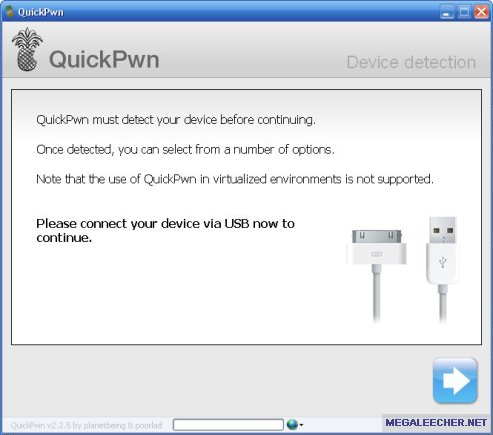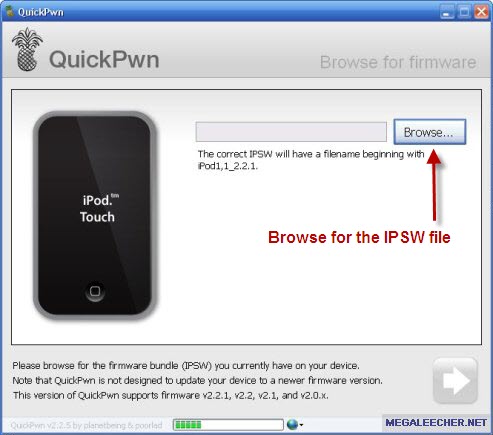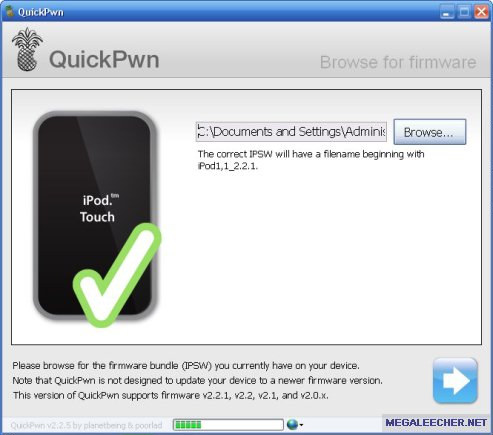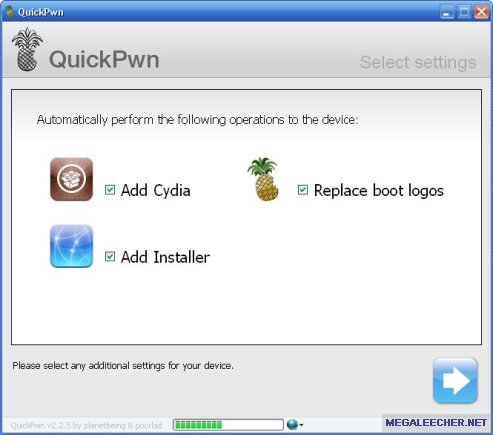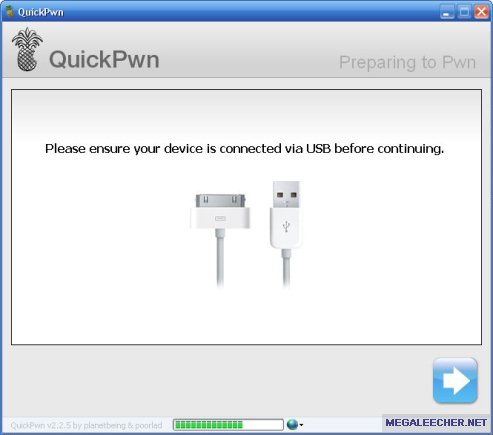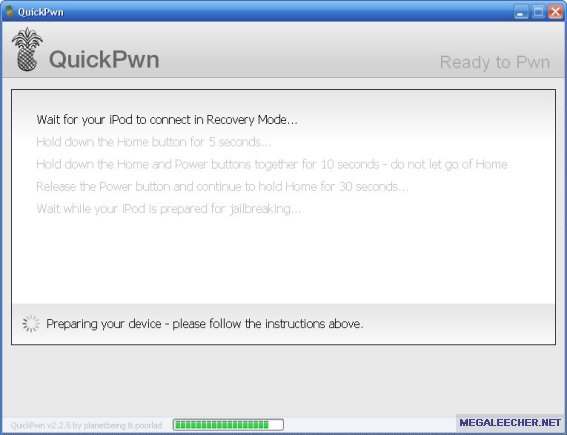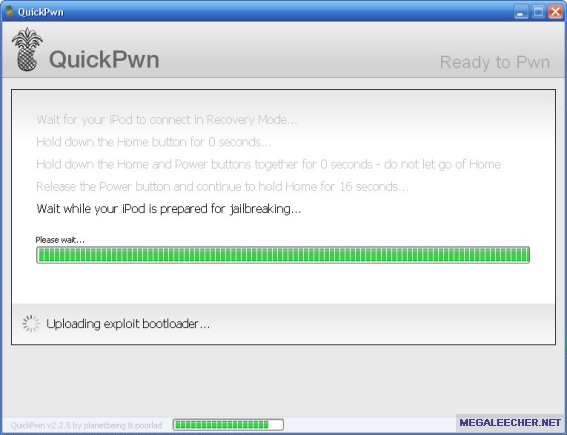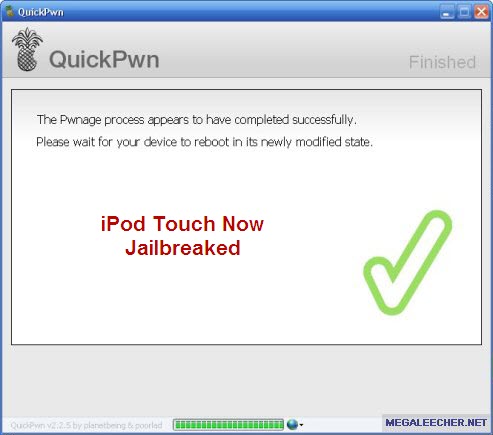Friday, October 1, 2010
IM BACK!!!
Friday, June 12, 2009
Top Apps Week 6/8/09-6/15/09

Top Paid Apps
1. Sally's Spa by Games cafe Inc.
Price: $0.99
2. Peggle by PopCap Games, Inc.
Price: $0.99
3. The Sims 3 by Electronic Arts
Price: $9.99
4. The Moron Test by DistinctDev
Price: $0.99
5. Pocket God by Bolt Creative
Price: $0.99
Top Free Apps
1.Paper Toss by Backflip Studios
2. Funny Pics by StuckPixel, Inc
3. ESPN ScoreCenter by ESPN
4. Falling Gems by Rocha Software
5. textPlus by GOGll
Wednesday, June 10, 2009
How To Jailbreak Your Ipod 2g.
iPod touch owners have something to cheer about, the iPod Touch 2G can now be jailbroken fully using Quickfreedom. QuickFreedom is the first iPod touch 2nd Generation Untethered GUI program that allows you to quickly Jailbreak your iPod touch. QuickFreedom works on Windows XP, Vista and may work on Windows 7 as well. I used it to jailbreak my friend’s iPod 32GB 2G touch on Windows XP and it worked perfectly. Using this app you can also add custom boot logos while creating your custom firmware. Ok so here’s the procedure for jailbreaking your iPod Touch.
Files Required:
Quick Freedom
Firmware- 2.2.1 2G, 2.2.1 1G
iTunes
Procedure:
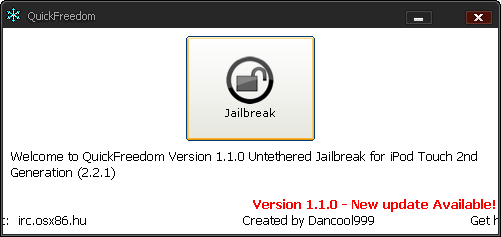
Firstly download your respective firmware supported by your iPod. Once done keep it safe, you need it later. Now download and install Quick Freedom. After installing run it. You should see a screen like above. Click on the jailbreak button to proceed.

Now in the next step click on ‘LIBUSB‘ to install it. Once installed, browse and locate the firmware which you downloaded previously. You don’t need to connect your iPod as of yet. Click next to proceed.
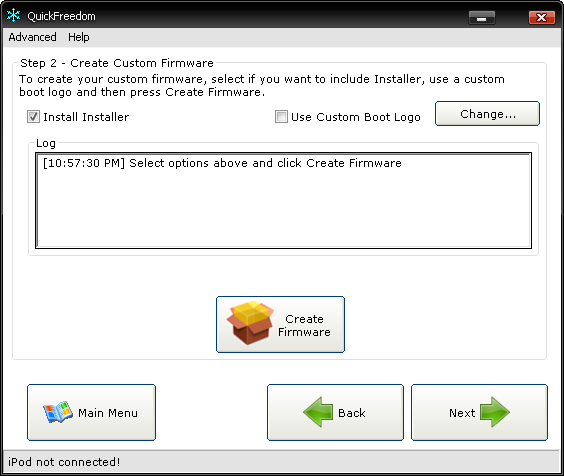
On the next step you can create your custom firmware. If you want a custom boot logo then check the option ‘Use custom Boot Logo’ and select your choice. If you don’t want to do so then simply click on ‘Create firmware’. The firmware will now be created and placed on your desktop. It will take about 5-6 minutes. Click ‘next’ once done.

On the next step you need to connect your iPod. Switch it off first. Then hold the power and home button simultaneously and connect the cable. You need to hold them for 10 secs and then release the power button while holding the home button. Hold until the phone enters into DFU mode. When the phone enters DFU mode, the screen will turn white. Click on ‘Start Pre Jailbreak’. Once it’s done click next.
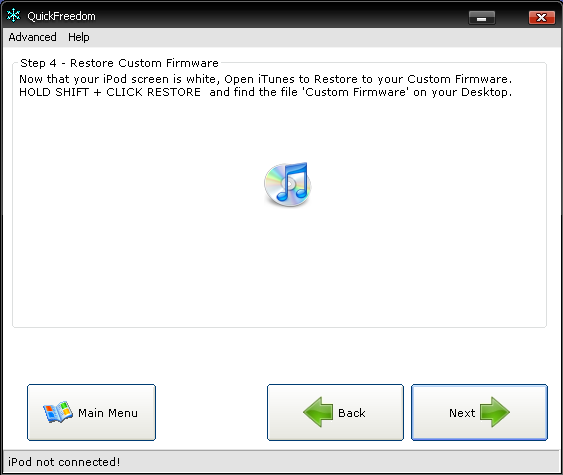
Now you need to open iTunes and restore your firmware. You can do so by holding SHIFT and clicking on ‘restore’ button. Browse and locate the custom firmware created earlier, it will be on your desktop.
That’s it now you can rest back and watch as the firmware gets restored. Once done the iPod will reboot and you’ll be prompted to setup by entering a name.Tuesday, May 26, 2009
Jailbreaking A 1G IPod
1) The first thing you need to do is to download and install the latest firmware from iTunes. All you need to do is open up iTunes and click on your connected IPod. Then simply click update.
2) The next step is to download Quickpwn 2.2.5. This will allow you to jailbreak the latest IPod firmware.
3) The next step is to download your current firmware. You can check what firmware you have through iTunes under IPod. IPod firmware can be downloaded from any website where its posted. I would post a link, but IPod firmware links expire constantly. Your best bet is to search Google for (your current firmware) 1G IPod Touch firmware. Make sure you download and save it to somewhere on your computer where you can find it easily.
4) Next open up and run Quickpwn. Follow all the onscreen steps to successfully jailbreak your IPod.
I've posted some screenshots of what it should look like.